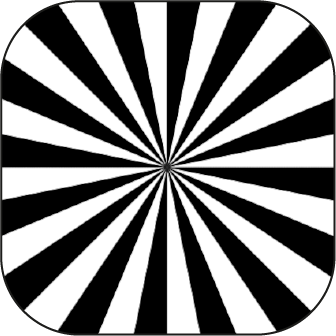The app stores are full of useful filmmaking apps, from those that will help you plan your shots to those that will control the lights. However, given this endless number of apps, finding the best tools for filmmakers can become a tedious task. Fortunately, Daniel Grindrod, an experienced cinematographer from the UK, took the time to share his favorite filmmaking apps in this short video.
The best filmmaking apps
These are the apps that Daniel considers to be the best apps for filmmakers.
Be sure to factor in the position of the sun while looking for your perfect shooting location. The Sun Seeker app lets you check the position of the sun on a 2D map and also provides an augmented reality view, so you can see where the sun will be at any time of day. It’s one of the best filmmaking apps and you will find it extremely useful when shooting outdoors.
If you ask us, Cadrage is the best viewfinder app for iPhone and iPad and it’s Daniel’s go-to viewfinder app as well. Just choose your camera and lens setup in the database and let your phone show you what you would see with your camera. By using the precise framing previews of any professional camera/lens combination in Cadrage, you can line up your shots precisely and make sure that everyone is on the same page throughout preproduction and on set. Add notes and make shotlists, directly within the app. Daniel has also done a full review of the app, that you can check out here.
f8 Lens Toolkit is much more than your common depth of field calculator app: It is packed with with all the tools you could possibly need, and is highly customizable to deliver precise calculations for any setup imaginable. Easily find hyperfocal distance, field of view or sensor size and match focal lengths across different cameras. You can even check lens coverage for most lenses to see if they will vignette on your camera.
Of course, filmmakers who need to navigate to a location are not the only people who use Google Maps. Yet in addition to its navigation abilities, this apps lets you look at the surrounding neighborhood from above, while Streetview lets you get a feeling for the location before you go there in person. So while this is not filmmaking app per se, it should have its place on your homescreen.
Sidus Link is by far not the only lighting system app. Depending on your lighting equipment, another app (eg., NanLink) might be of more use to you. Still, whatever system you use, the ability to control the light with your smartphone is definitely a game-changer. The cloud service makes it possible to work together in a team as the lighting plots can be shared easily, and CCT, GEL, color and effect modes can be controlled through the app.
Connect your gimbal to your phone and benefit from accessing gimbal motor parameters, Smoothtrack, Remote Setup, and the Axis Modes right from your phone. Use your phone as a virtual joystick or even connect a gaming controller to pan, tilt, roll, recenter, record, or take a picture.
If you work in the lighting department this is one of those filmmaking apps that will be invaluable to you: It provides an overview of ARRI lights and their technical specifications and lets you save your presets. Information you can find in this app include Light Properties, DMX Implementation Tables, and Luminous Output.
While this filmmaking app is specifically made for RED cameras, it aids in making decisions about many things, like the shutter speed for flicker-free recordings in artificial light situations or the maximum speed for clean panning shots. Another cool feature of this filmmaking app is the exposure tool. You can use it if one camera setting has to change but you want the exposure to stay the same.
This app turns the screen of your device (phone, tablet or computer) into a green or blue screen, so you can add the right content in post-production. Chromascreen is an helpful app for filmmakers to in save time on set and in post-production.
Need a way to quickly check focus? This app displays a Siemens Star and prevents your phone from going into standby mode. It’s one of the simplest filmmaking apps on this list but it has proven to be very useful.
Use this app before filming to find out how much storage your project will need. The app works with most industry video formats and can even takes different compression methods into account.
While most filmmaking apps on this list are meant to assist you when shooting, this app is a wonderful option if you wish to actually film with your phone: Focus, exposure, and white balance can all be adjusted manually and high-speed frame rates of up to 240fps are available depending on your device. Color grading, gimbal support, audio controls and the choice of aspect ratios make this one of the best apps for filmmakers shooting with their phones. Different in-app purchases let you upgrade the app even more with features like focus checker, histogram, false color map, manual ISO control, and anamorphic lens support.
Another filmmaking app if you are shooting with your phone: With DoubleTake you can film using two of your phone’s cameras at the same time. You can use the app to capture a shot and the reverse shot with just one device, or you can film with two different focal lengths at the same time. With the three different modes, you can either save your video as two separate video files, have one picture-in-picture video, or have your videos side by side in a split view.
The LEE Diffusion Comparator is a handy little app that you compare different diffusion gels. It contains a large library of reference shots showcasing the effects of various diffusion gels. Before heading to the set and setting up your lights, this app will help you make an informed decision on what type of diffusion you’ll want to use for your subject.